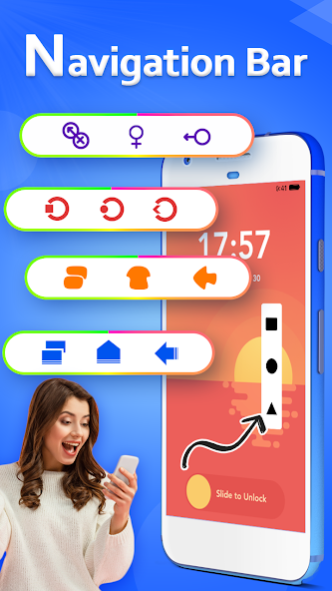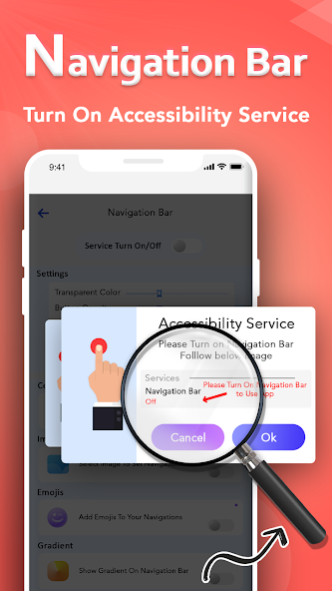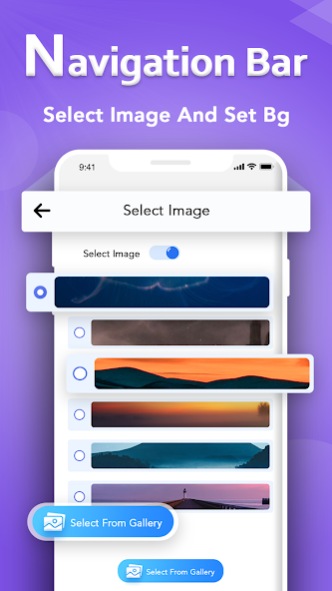Navigation Bar - Back , Recent 1.10.4
Free Version
Publisher Description
Navigation Bar users who have trouble using buttons.It Replace a failed and broken buttons or navigation panel.
If you are looking for an app to Customize and Enhance your phone's Navigation Bar without having to Root , you are in the right place.
customize your navigation bar by selecting and applying different themes on navigation bar.
Custom Navigation Bar application provides several features and colors to make an awesome navigation bar. easy to swipe up and down navigation bar as assertive touch.it have also change your simple navigation bar into amazing emoji navigation bar.and one of the best advantages is you can also design your navigation bar with your favorite "Emoji".
Features:
- Add custom buttons to your navigation bar.
- Customizable navbar layout.
- Have choice to enable and disable BG color.
- You have the option to increase and decrease size/space of navigation bar button.
- Add space among emojis and size of emojis.
- also set gif in Navigation Bar.
- Tasker integration for contextual navbar.
- Easy to setup.
- Simple and nice way to use.
- No root or xposed required.
About Navigation Bar - Back , Recent
Navigation Bar - Back , Recent is a free app for Android published in the System Maintenance list of apps, part of System Utilities.
The company that develops Navigation Bar - Back , Recent is QR Code Scanner and PDF Reader Tools Apps. The latest version released by its developer is 1.10.4.
To install Navigation Bar - Back , Recent on your Android device, just click the green Continue To App button above to start the installation process. The app is listed on our website since 2022-01-24 and was downloaded 0 times. We have already checked if the download link is safe, however for your own protection we recommend that you scan the downloaded app with your antivirus. Your antivirus may detect the Navigation Bar - Back , Recent as malware as malware if the download link to custom.navigationbar.backhome.recentbutton is broken.
How to install Navigation Bar - Back , Recent on your Android device:
- Click on the Continue To App button on our website. This will redirect you to Google Play.
- Once the Navigation Bar - Back , Recent is shown in the Google Play listing of your Android device, you can start its download and installation. Tap on the Install button located below the search bar and to the right of the app icon.
- A pop-up window with the permissions required by Navigation Bar - Back , Recent will be shown. Click on Accept to continue the process.
- Navigation Bar - Back , Recent will be downloaded onto your device, displaying a progress. Once the download completes, the installation will start and you'll get a notification after the installation is finished.